Need a design for your Jekyll blog? Whether you're looking for a fresh theme to drop in and go, or to use as a starting point for customization, you'll find the best ones available right here.
## Uni One-page Jekyll Theme  # Uni – A one-page Jekyll theme [View Half Demo](http://brianmaierjr.com/uni/) | [View Full Demo](http://brianmaierjr.com/uni/full.html) | [View Card Demo](http://brianmaierjr.com/uni/card.html) ## Features * Minimal, One-Page Design * Fast and responsive * Flexible * Built using new technologies including * GULP * SASS * BROWSERSYNC * AUTOPREFIXER * A modular, type scale * 3 different layouts with additional options * Responsive Images for performance * Social Meta Tags ## Browser Support This theme will look great and work in most newer browsers. If you see an issue please feel free to [contact me](mailto:[email protected]). --- ## Setup 1. [Install Jekyll](http://jekyllrb.com) 2. [Install Bundler](http://bundler.io/) 3. Run `bundle install` 4. Install gulp dependencies by running `npm install` 5. Run Jekyll and watch files by running `bundle exec gulp` Please note that any changes made to the `config.yml` will require that you stop gulp and start it again. --- ## Site/Layout Settings The main settings can be found inside the `_config.yml` file: * **title:** you or your company's name * **description:** description of your site that will be used when your site is shared or posted on social media * **sharing_image:** name of your image (example.jpg). This image should be placed in the `assets/img/` folder * **content:** a brief blurb about yourself * **url:** your url * **social** diverse social media usernames (optional) * **platform**: display name for social media or external link * **url**: destination for the link * **google_analytics** Google Analytics key (optional) -- 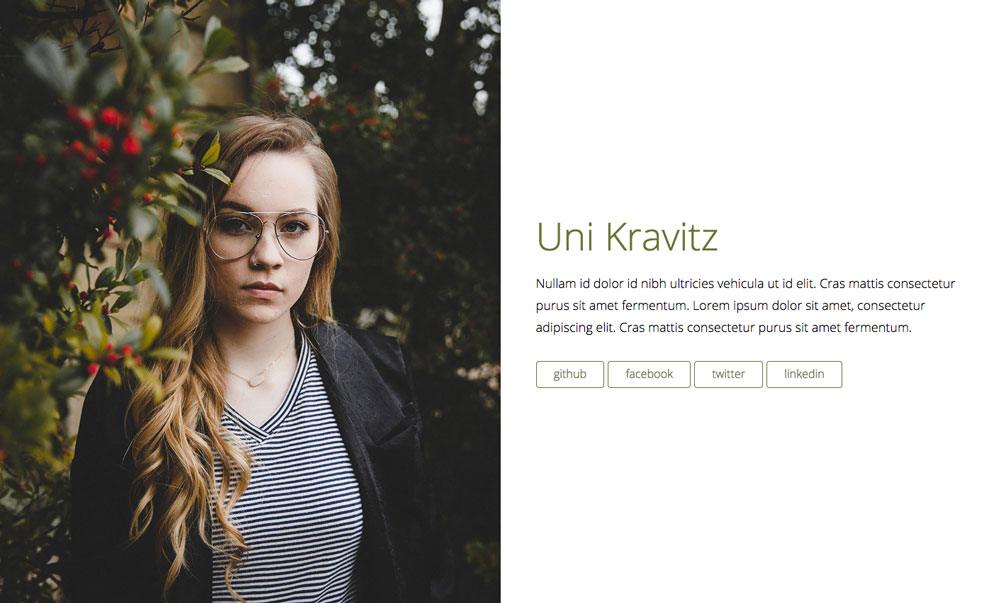 ### Half Layout * **half_side:** which side of the page your content is on [left or right] --- 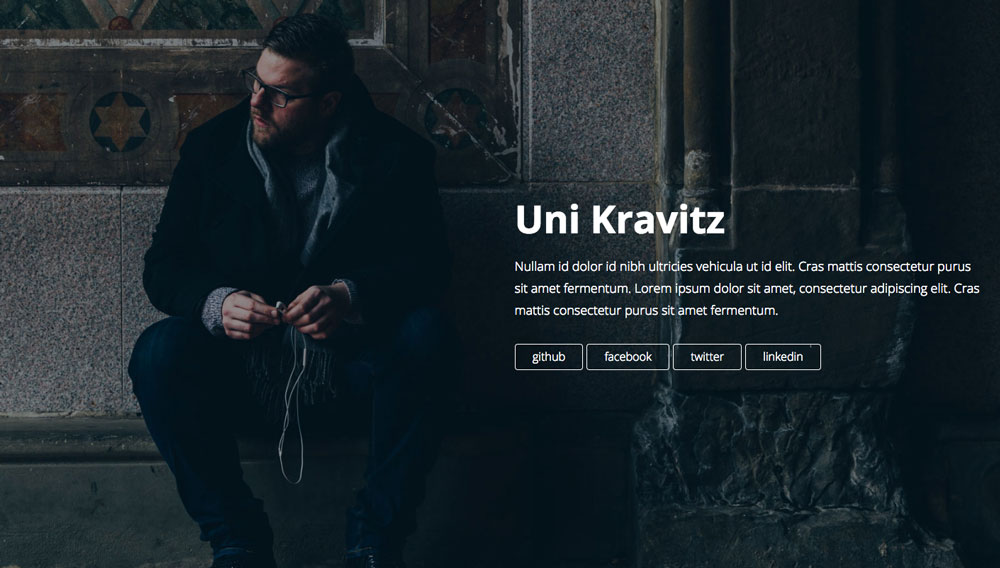 ### Full layout * **full_text_position:** where on the page the text will appear [left, center, or right] --- 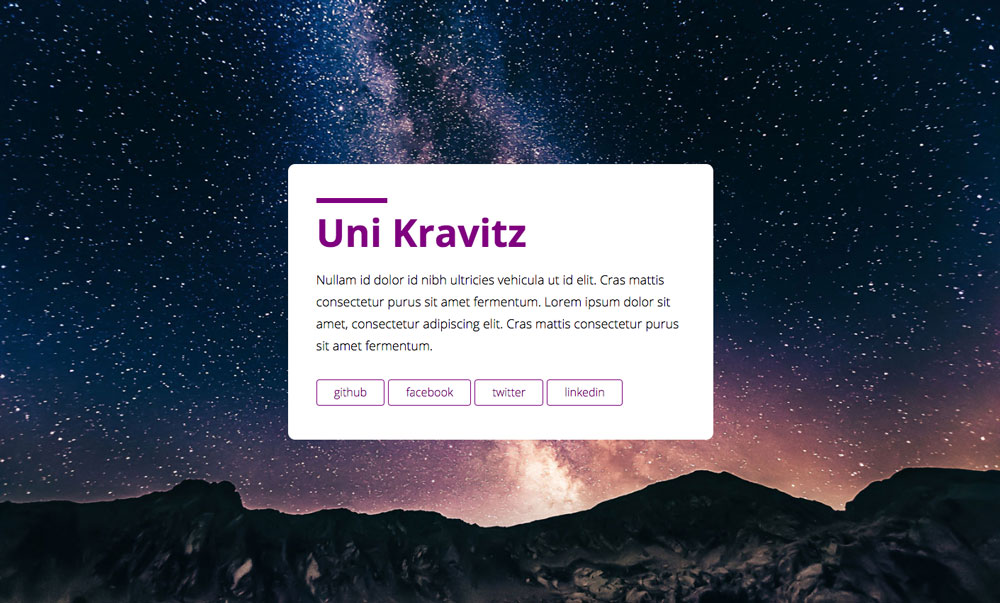 ### Card layout The background image and other style customizations can be changed in `assets/scss/layouts/_card.scss` --- ## Further Customizations ### Change Layout By default, Uni is set to use the `half` layout. To change the `layout` change the front matter in `index.html` For example, the layout below is using the `full` layout. The other options are `half` and `card` ``` --- layout: full title: Uni – A one-page Jekyll theme --- ``` ### Styling While running `bundle exec gulp` modify any of the files in the `assets/scss/` folder and watch the changes happen. The layouts all have their own stylesheets found in `assets/scss/layouts/`. This is where images for each of the three layouts can be found. In addition, this is where you can change text color, layout, etc. #### Primary color The one color this theme makes use of is the `$primary-color`. It can be changed in the `assets/scss/base/_config.scss` file. This color is used for headings, accents, and buttons. ### Add Content Add content in `config.yml` or alter `index.html` and change ` True Minimal
Need a design for your Jekyll blog? Whether you're looking for a fresh theme to drop in and go, or to use as a starting point for customization, you'll find the best ones available right here.
` to be whatever you want. ### Imagery As stated above, the images are set in the respective stylesheets found in `assets/scss/layouts/`. We are using responsive images that require three different images. This allows the browser to serve the appropriate image based on the screen size. Recommended image widths are: * #### Small: 768px wide * #### Medium: 1200px wide * #### Large: 1600px wide To replace the image replace the image names in the `responsivebackground` mixin as shown below: ``` @include responsivebackground("half-sm.jpg", "half-md.jpg", "half-lg.jpg"); ``` When uploading image please keep file size in mind. For optimizing images we recommend using [TinyPNG](https://tinypng.com) and [TinyJPG](https://tinyjpg.com) ### Favicon To add your own favicon, replace the image found at `assets/img/favicon.png`.